-
Recent Posts
Categories
Latest Tweets
Tag Cloud
advertising american express amex blog blogging brand branding budget friendly business cards business success commercial printing commerical printing company brand direct mail effective marketing email email marketing facebook globaltech globaltech east inc google graphic design keywords logo mail marketing online online marketing online reputation pay-per-click ads print printing print marketing print myths print rumors reputation sbs seo small business small business saturday social social media twitter website website content
Tag Archives: google
3 Things You Probably Don’t Know About Google Adwords
I get asked all the time about Google Adwords. For the uninitiated, Adwords are the ads on the top and side of Google when you enter in a search. Entrepreneurs are always wanting to rank their website at the top of every search, but there are certain things that you need to know before getting started with Adwords.
So I decided to answer three of the questions I get asked the most — all in one article. This won’t answer every question you may have but this should be a good start.
1. There are three types of keywords.
In the online world, there are three types of keywords that consumers use when searching online that business owners need to keep in mind. First they do their research, then they compare products and then they search with the intent to purchase. For instance, this is the exact process I used to purchase my new Bluetooth wireless headset:
Research phrases: When someone is in the research phase, the person often has no idea what he or she wants, searching only for generic and simple terms. I started my search with “headsets.” During this process, I learned that there are all kinds of different headsets: wireless, non-wireless, microphone, no microphone, etc. Notice, I have no idea what brand I want yet.
Comparison: As I peruse the search results for those generic terms, things start to get more specific. Not only am I reading reviews, but I’m pitting two products against each other. If you were in the comparison stage, you would most likely use terms like:
•Beats vs Bose
•Beats by Dre review
•Beats pricing
•Beats alternative
I personally don’t recommend that business owners purchase these types of phrases as I think they are a waste of your money. These types of phrases are used by people who are searching for an answer and are merely investigating a future purchase. If you’re bidding on phrases like this, try stopping for a week and see if your profits rise.
Buyer: A customer often has his or her credit card sitting next to the keyboard as they are searching. That’s why you need to come up with the right keywords that they are searching for. Most people know exactly what they want, just not where to find it. So they search. They will use specific keywords. You can always tell you have a “buyer keyword” when they use the following:
•color
•size
•make
•model
•brand name
For example, as I read reviews of headsets, I finally found the one I wanted. It was made by Planatronics and called the Audio 995. I was ready to purchase and I entered into the Google search results the phrase “Planatronics Audio 995.”
This is what I call buyer keywords. These are keyword phrases that people use with specific things about the product. If you know these keywords, you should be bidding on them as they usually lead to sales.
2. Try dynamic keyword insertion.
You can save time when you use dynamic keyword insertion. Rather than writing lots of ads, you can shortcut the process by putting {keyword} in the ad. It can be used in a number of different places:
•The headline
•The description lines
•Display URL
•Destination URL
Let’s say you have 1,000 keywords and you don’t want to write 1,000 different ads. All you have to do is add {keyword} and your desired keywords will appear. In most cases the keyword or keyword phrase the searcher just used while searching in Google.
In case you have a keyword that won’t fit in the ad, you can set a default word. If your default word was banana, then you do the following: {keyword:banana}. There isn’t a space between the colon and banana.
3. Ad position doesn’t affect CTR.
Because I’m going to get a lot of slack for saying this, I want to make sure that you read this carefully. The range of ad position for the first page of Google is 1 to 11. I’ve found that click-through-rate (CTR) isn’t affected by the ad position. Note that it doesn’t affect quality score either.
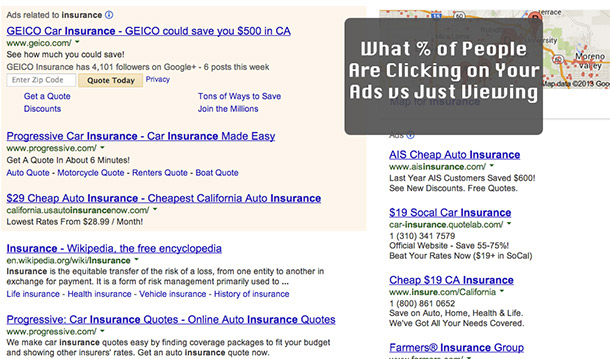
How can I make such a claim? Google bolds the keyword that is being searched for by a user. As you can see in the search above, I searched for “Insurance” and it’s bolded in the picture.
User sees your ad and sees that it’s relevant to them. The CTR will be the same, regardless of ad position. Make sure your keywords are in the ad somewhere, preferably the Title.
Posted in Online Marketing
Tagged adwords, cpc, google, google adwords, keywords, online ads, online marketing, ppc
Is Your SEO Strategy Ready for Google’s New Algorithm?
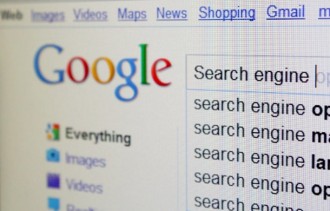 Last fall, Google rolled out one of its largest changes of the past decade – an entirely new search algorithm, nicknamed “Hummingbird.” In contrast to the past updates, Panda and Penguin, which modified existing search algorithms and affected roughly 2 to 5 percent of search queries, Hummingbird is believed to have affected nearly 90 percent of all queries and dramatically changed the way the engine processes user requests.
Last fall, Google rolled out one of its largest changes of the past decade – an entirely new search algorithm, nicknamed “Hummingbird.” In contrast to the past updates, Panda and Penguin, which modified existing search algorithms and affected roughly 2 to 5 percent of search queries, Hummingbird is believed to have affected nearly 90 percent of all queries and dramatically changed the way the engine processes user requests.
The impetus behind Hummingbird comes down to context. In the past, Google’s algorithms processed user queries according to each individual word in the query string. As an example, a past search for the keyword phrase “hotels in Chicago” would require Google to parse through its index and find the best matches containing the words “hotels,” “in” and “Chicago.”
But now that users are more likely to enter complete questions — for example, “what is the best hotel in Chicago?” — into the engine, Google wants to understand the context behind the query in order to serve up the best possible results. Did you mean the best hotel in terms of price point or luxury level? Are you on the move in Chicago and looking for the best hotel nearest to your location? Hummingbird attempts to determine the context for your question, although it isn’t immediately clear whether it does so successfully in all cases.
What is clear, though, is that there are some tweaks you’ll want to make to your SEO strategy in response to this update — especially if you’re still using “old school” techniques. Here are a few of the strategies you’ll want to incorporate into your day-to-day SEO routine:
Don’t do keyword research — do market research. As Google continues to evolve, it’s clear that traditional keyword research — as in, the measurement of volume and competition metrics for individual, granular search queries — is on its way out. Google now cares less about whether you’ve optimized each individual page on your site to a particular keyword and more about whether your page’s content answers the question presented by the search user.
So instead of spending a ton of time trying to find the magical combination of keyword metrics that’ll guarantee you natural search traffic, brainstorm the questions your users are asking about your industry and brand. Then, make sure your website’s content clearly answers these questions in a way that’s easily understood by the search engines and provides extra value to your visitors.
Incorporate questions into your content. As you begin to incorporate the questions you’ve come up with into your site’s content, there are a few new guidelines you’ll want to keep in mind:
• Unless your content is poorly written (and at risk of suffering from a future Panda penalty), there’s no need to go back and rewrite every page you’ve ever created to target user questions instead of keywords. Add on extra content if you need to, but don’t risk messing with content that’s already performing successfully.
• There’s no need to follow a “one page, one question” rule, as many page managers used to do with traditional keywords. Pages can answer multiple questions, as long as the search engines can make sense of your content and each question is answered fully for your visitors.
• Try to provide your readers with as much information as possible. Plenty of SEO managers are concerned about the potential of Google’s new information card feature — which displays answers to questions posed directly in the sidebar of the results page — to steal away traffic that would otherwise arrive from search clickthroughs. While this feature is currently only available in Chrome browsers, there’s no reason to think it won’t be rolled out more widely in the future. To prevent possible traffic poaching, give your pages so much substance that it’s worth your readers’ time to take the extra step of visiting your site.
The more content, the better. Posting new content to your site on a regular schedule has been an SEO recommendation for some time, but with Google Hummingbird in place, this tweak becomes even more important. The more content you have, the more questions your site answers — and the more likely it is to appear in the contextual search results. For maximum impact, focus on adding new content that explicitly answers user questions — including “how to” posts, FAQs, process tutorials and other similar pieces.
Beyond these few tweaks, keep following the SEO best practices that have been put in place for this post-Panda, post-Penguin era. Build great content that accumulates high quality, relevant backlinks naturally on its own. Use a responsive design that makes it easy for readers to find information from you wherever they are. And above all, stop trying to outright manipulate the search rankings. Think long term about the direction Google appears to be going and make your site as attractive as possible by playing by the rules and being a good webmaster.
Posted in Online Marketing
Tagged google, marketing, online marketing, optimization, search algorithm, search engine, seo
The Single Most Important Website Metric
Since Google Analytics was made available for free in 2005, marketers, media experts and everyone in between has struggled to make sense of the various metrics it records–page views, visitors, uniques. Meanwhile, many business owners have ignored this data entirely, focusing only on the number of sales or leads a site generates. After all, if a website doesn’t generate revenue or collect prospects’ contact information, then something must be wrong.
According to Jakob Nielsen, co-founder and principal of Nielsen Norman Group, a Fremont, Calif., firm that conducts evidence-based online user research, neither the marketers nor the business owners are entirely right. The one data point that matters most is conversion rate. This counts what percentage of visitors responded to calls to action on your site, such as clicking on an article, scheduling an appointment or buying a product. The rate provides an accurate measure of your website’s effectiveness at engaging visitors, no matter whether you see 1,000 or 1 million visitors each month.
To figure out your conversion rate, divide the number of people who undertake a specific action on your site by the total number of visitors. It’s that simple.
The tricky part is figuring out how to boost that percentage. Nielsen points to three classic website metrics that, taken together, play a critical role in your website’s conversion rate. Improve these numbers, and you should end up with a more successful website–and business.
Search engine ranking. Unless your site appears on the first results page of a search related to your industry, you may as well not exist online at all. That’s because only 2 percent of online customers bother to look at the second page of results. Months of SEO work, near-daily content updates and a streamlined back-end design will help you reach page one.
User loyalty. This is a measure of your site’s repeat visitors (defined by Google Analytics as visitors, as opposed to uniques). The fewer uniques you see as a percentage of your total visitation, the more loyal your audience. Why should you care? Because it’s always easier to sell to a loyal customer again than it is to sell to someone who doesn’t know you for the first time.
Bounce rates and visit duration. These are actually two metrics, but they’re related. Bounce rate is the percentage of users who leave immediately after seeing one page. (Presumably, they think your site is terrible.) Visit duration is the number of pages scanned per visit, or the amount of time spent on the site. A low bounce rate and high visit duration tells you that people find your website useful and valuable.
Nielsen cautions that even by addressing all these metrics, the decisive factor in your conversion rate is ultimately the product or service your business offers. Put simply, if you have something everybody wants, your conversion rate will be sky-high, even if your website sucks.
Posted in Online Marketing
Tagged analytics, bounce rate, google, metrics, search engine ranking, seo, user loyalty, visit duration, visits, website, website hits, website traffic
